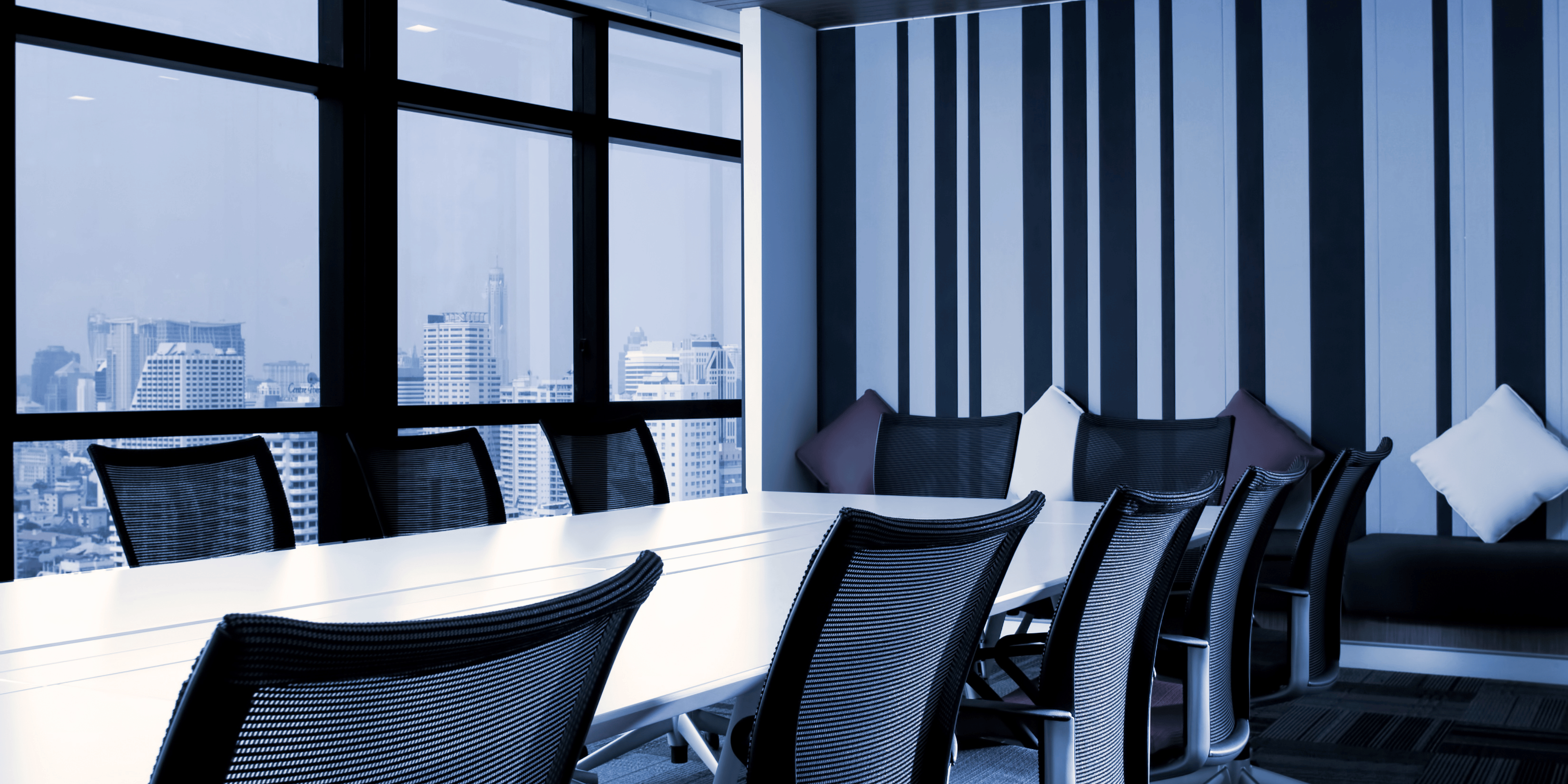Fit Security Cameras Near You: A Step-by-Step Installation Guide

Overview
The article presents a clear step-by-step guide for installing security cameras, highlighting the necessity of comprehending various camera types and their features prior to installation. This is supported by a detailed overview of essential tools, planning considerations, installation procedures, and ongoing maintenance, all aimed at ensuring optimal performance and security coverage across diverse environments.
Introduction
Understanding the various types of security cameras available is crucial for anyone looking to enhance their home or business safety. The reality is that from discreet dome cameras to robust bullet models, each option offers unique features tailored to specific needs and environments. However, the challenge lies in not only selecting the right type but also navigating the complexities of installation and maintenance.
What is the real cost of leaving a site unguarded? This guide provides a comprehensive, step-by-step approach to installing security cameras, ensuring optimal coverage and protection while addressing common pitfalls along the way.
Understand Security Camera Types and Features
Before diving into installation, it is essential to understand the various types of security cameras utilised near me, each with distinct features and applications.
- Dome cameras are ideal for indoor use due to their discreet design, allowing for ceiling mounting. They often include advanced features such as infrared night vision, making them effective for low-light conditions. Their unobtrusive nature can enhance the aesthetic of a space while providing reliable surveillance.
- Bullet devices, more noticeable than dome options, are generally utilised outdoors. They are designed for long-range monitoring and are effective for keeping an eye on specific areas, such as entrances or parking lots. Their robust construction often makes them suitable for various weather conditions.
- Pan-Tilt-Zoom (PTZ) devices provide the flexibility of remote control, allowing users to adjust the device's position and zoom in on specific areas. This versatility makes them ideal for larger spaces where comprehensive coverage is necessary, such as warehouses or construction sites.
- Wireless devices link through Wi-Fi, simplifying setup by removing the requirement for extensive wiring. Their flexibility makes them suitable for both temporary and permanent setups, particularly in locations where cabling may be impractical.
- Wired devices, though installation may be more complex, typically offer more reliable connexions and superior video quality. They are often preferred for high-security environments where consistent performance is critical.
Each type of device comes with unique features, including varying resolutions, night vision capabilities, and motion detection technologies. For instance, 4K Ultra HD devices provide improved image quality, making them perfect for detailed monitoring and evidence collection. In 2025, the market share for various surveillance device types in the UK indicates a rising preference for high-definition and intelligent monitoring solutions, fueled by technological advancements and escalating safety requirements.
Real-world examples demonstrate the effectiveness of these types: dome models are commonly used in retail environments to deter theft, while bullet versions are often deployed in outdoor settings for perimeter security. PTZ devices are often employed in large public areas, enabling dynamic observation of crowds and events. Wireless devices are favoured in home environments for their , whereas wired systems continue to be essential in business uses where dependability is crucial.
Evaluating your particular safety requirements will assist you in choosing the appropriate device type, such as security cameras utilised near me, ensuring optimal coverage and protection.

Gather Tools and Plan Your Installation
To successfully install your security cameras, it is essential to gather the following tools:
- Drill and Drill Bits: Necessary for mounting brackets and running cables.
- Screwdrivers: Both flathead and Phillips types are needed for fastening devices.
- Wire Strippers: Essential for preparing wires if utilizing wired devices.
- Fish Tape: Useful for routing cables through walls or ceilings.
- Level: Ensures that your devices are mounted straight for optimal performance.
- Measuring Tape: Essential for precise positioning of devices.
Next, careful planning of your installation is crucial:
- Identify key areas by determining where coverage is needed, focusing on entry points, driveways, and any blind spots, especially with security cameras fitted near me.
- Device Positioning: Assess the optimal height and angle for each unit to enhance visibility and reduce obstructions. Proper equipment positioning can significantly reduce false alarms, with 39% of issues arising from poor placement. This underscores the importance of meticulous planning in positioning equipment to improve overall security effectiveness.
- Power Source: Ensure that each device has access to a reliable power source, whether through batteries or electrical outlets.
- Network Connection: For wired devices, plan how to run cables to your recording unit or network, noting that proper setup is vital for minimizing false alarms, which 90% of medium to large businesses report as linked to incorrect configurations.
Additionally, registering your surveillance equipment with the Information Commissioner’s Office is critical for legal compliance, as highlighted by Priority First. A well-devised strategy will streamline your setup procedure, enhancing the efficiency of your protection system, including security cameras fitted near me. Experts in safety emphasize that careful arrangement in positioning devices is vital for achieving comprehensive monitoring coverage. Furthermore, consider the advantages of professional installation to ensure optimal setup and adherence to legal regulations.

Install Your Security Cameras: Step-by-Step Process
To successfully install your security cameras, it is essential to follow these detailed steps:
- Choose your surveillance positions by identifying and marking the optimal spots for security cameras fitted near me based on your security needs and site layout, focusing on high-risk areas such as entrances and exits.
- Mount the Brackets: Secure the mounting brackets to the wall or ceiling using a drill, ensuring they are level to avoid misalignment.
- Install the Wires: For wired devices, carefully route the wires from the devices to your recording unit or power source. Utilize fish tape to guide the cables through walls, minimizing visibility and protecting them from damage.
- Connect the Devices: Attach the devices to the mounted brackets and link them to the power source and network, if applicable. Ensure that connections are secure to prevent disconnections.
- Adjust the Angles: Position the devices to cover the desired areas effectively, ensuring they are unobstructed by objects and provide a clear view of critical zones.
- Secure All Connections: Double-check that all cables are properly connected and secured to avoid any potential issues with connectivity.
- Power Up the System: Activate the devices and confirm that they are operating properly, inspecting for any power or connectivity problems.
Important Considerations:
For complex setups, consider hiring professional installers from Priority First to ensure optimal placement and compliance with legal obligations, such as informing individuals they are being monitored. Our group focuses on combining different CCTV systems, including IP devices and analogue setups, with current monitoring arrangements, offering customized solutions for your construction site.
Regular maintenance and testing of the system are crucial for long-term reliability. This involves checking angles, cleaning lenses, and reviewing footage regularly.
By following these steps and considerations, you will guarantee a successful setup of your surveillance devices, enhancing safety and protection on your construction site.

Test and Maintain Your Security Camera System
Once your cameras are installed, rigorous testing and maintenance are crucial for optimal performance. Testing imaging functionality is essential; ensure each device records correctly with a clear video feed and operational motion detection features. Adjust settings to tailor aspects such as motion sensitivity, recording schedules, and alerts to fit your specific needs.
Regular maintenance is necessary—implement a routine schedule for cleaning lenses, inspecting cables, and securing all connexions. This proactive approach mitigates issues caused by dirt or wear that can compromise functionality. It is advisable to perform basic inspections monthly, with comprehensive checks quarterly and annually to ensure all components function optimally.
Updating software is also critical; and software to utilise the latest features and protection improvements, as keeping systems current is vital for maintaining security integrity. Additionally, review footage periodically to ensure devices capture essential information and that angles remain effective, adjusting positions as necessary to adapt to environmental changes.
Regular maintenance is not merely a recommendation; it is essential for ensuring the longevity and reliability of the security cameras fitted near me. Experts emphasise that security cameras fitted near me within a well-maintained system are a reliable ally in safeguarding property, particularly in high-stakes environments like construction sites.
As noted by professionals from Oculus Facilities Management, 'Regular CCTV maintenance is not just about keeping the system running—it’s about ensuring your property remains secure and your investment is protected.' By adhering to these practises, you can significantly enhance the effectiveness of your surveillance efforts.

Conclusion
Understanding the nuances of security camera installation is essential for effective surveillance and property protection. The reality is that selecting the right type of camera—be it a discreet dome model for indoor use or a robust bullet camera for outdoor monitoring—directly impacts security outcomes. Each camera type offers unique advantages tailored to specific security needs, reinforcing the idea that informed choices enhance safety.
Key aspects include the essential tools required for installation, such as:
- Drills
- Screwdrivers
Alongside the critical importance of meticulous planning. Proper positioning and wiring are crucial steps that can significantly affect the system's overall effectiveness. In practise, regular testing and maintenance of the camera systems ensure they remain functional and reliable, safeguarding investments in security technology.
The lesson is clear: a well-planned and maintained security camera system is not merely a precaution; it is a proactive measure to enhance safety across various environments. By taking the time to understand the features of different cameras and adhering to a structured installation process, individuals can create a robust surveillance system that meets their specific needs. Investing in security cameras signifies a commitment to protecting what matters most, making it imperative to prioritise quality installation and ongoing maintenance for long-term peace of mind.
Frequently Asked Questions
What are the different types of security cameras available?
The main types of security cameras include dome cameras, bullet cameras, Pan-Tilt-Zoom (PTZ) cameras, wireless cameras, and wired cameras, each designed for specific applications and environments.
What are the features of dome cameras?
Dome cameras are ideal for indoor use due to their discreet design and ceiling mounting capability. They often include advanced features such as infrared night vision, making them effective in low-light conditions.
Where are bullet cameras typically used?
Bullet cameras are more noticeable and are generally used outdoors for long-range monitoring, making them effective for overseeing specific areas like entrances or parking lots.
What advantages do PTZ cameras offer?
PTZ cameras provide remote control flexibility, allowing users to adjust the camera's position and zoom in on specific areas, making them suitable for larger spaces that require comprehensive coverage.
How do wireless cameras differ from wired cameras?
Wireless cameras connect through Wi-Fi, simplifying installation by eliminating extensive wiring. They are flexible for both temporary and permanent setups, while wired cameras typically offer more reliable connexions and superior video quality.
What unique features might security cameras have?
Security cameras can have various features, including different resolutions, night vision capabilities, and motion detection technologies. For example, 4K Ultra HD cameras provide improved image quality for detailed monitoring.
How is the market for security cameras evolving?
By 2025, there is a rising preference for high-definition and intelligent monitoring solutions in the UK, driven by technological advancements and increasing safety requirements.
Can you provide examples of where different types of cameras are used?
Dome cameras are commonly used in retail environments to deter theft, bullet cameras are often deployed for outdoor perimeter security, PTZ cameras are used in large public areas for dynamic observation, and wireless cameras are favoured in homes for their easy setup.
What should I consider when choosing a security camera?
Evaluating your specific safety requirements will help you choose the appropriate type of security camera, ensuring optimal coverage and protection for your needs.